|
Your MCNY Account is your electronic key to all things MCNY. Most systems requiring authentication at MCNY utilize your MCNY Account credentials. Remember to keep your MCNY Account credential private.
|
|
|
|
Use your MCNY Account at:
Self-Service - selfservice.mcny.edu
Moodle - moodle.mcny.edu
Email - webmail.mcny.edu
Library - www.mcny.edu/library
Databases - ezproxy.mcny.edu
|
|
|
Activate Account Instructions
Step 1: Provide all requested information. ID Number is supplied in MCNY Account activation email. Admissions and Student Services are also able to provide the ID Number to you.
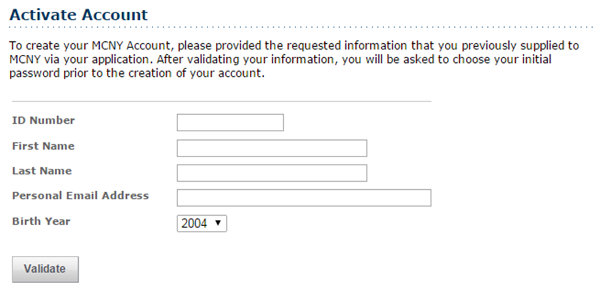
Step 2: Select a unique password that meets the minimum password requirements.
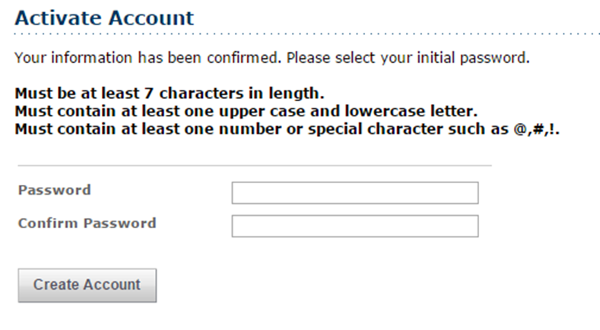
Step 3: Your user name and MCNY email address is assigned to you. Please make a note of them for your future use. You should also receive a copy of this information via email at the address you provided MCNY during application.
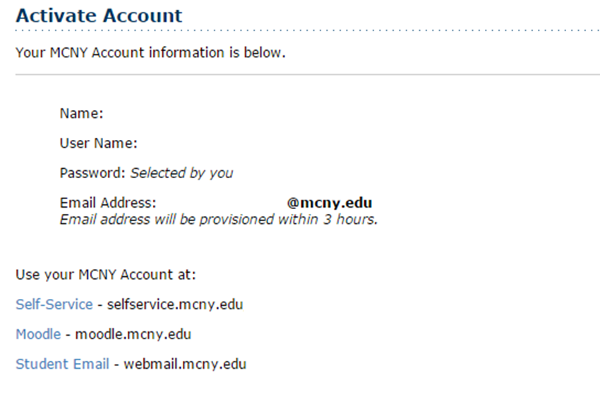
|
|
|
Reset Password Instructions
Step 1: To reset your password you will need to supply your ID Number or your MCNY Account User Name.
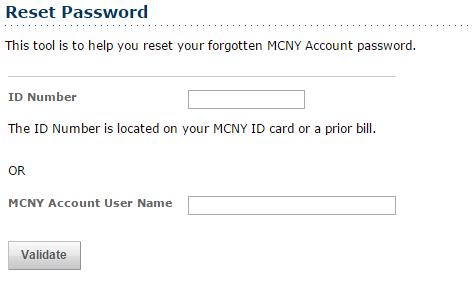
Step 2: Select how you would like to receive the account reset token. If you select text, please ensure that the masked number shown is able to receive a text message (Message and data rates may apply).
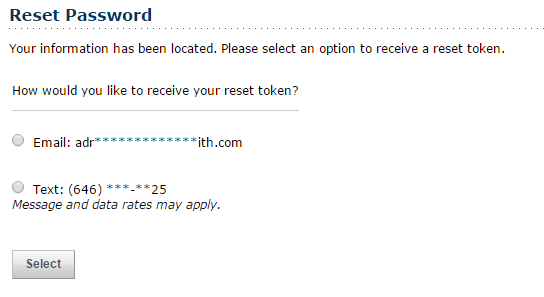
Step 3: Check your email account or cell phone to retrieve your account reset token.
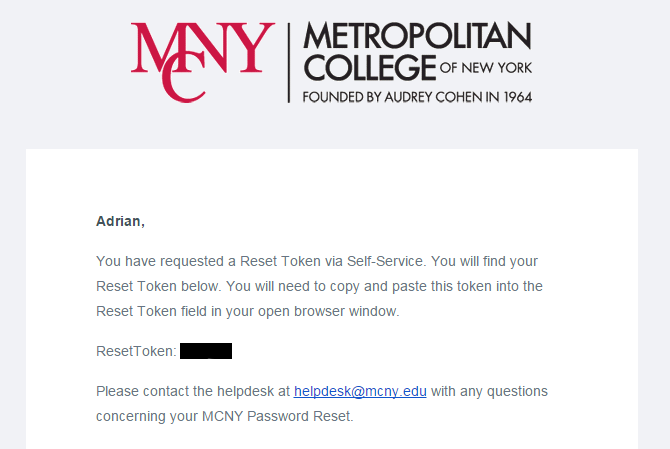
Step 4: Enter the account reset token.
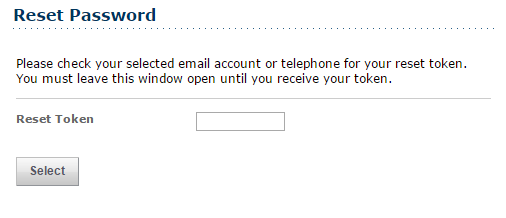
Step 5: Select a unique password that meets the minimum password requirements.
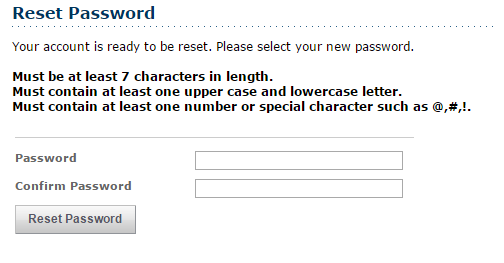
|
|